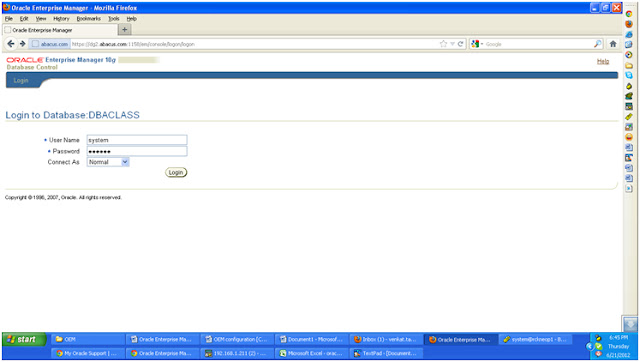Oracle Enterprise
Manager Configuration
1.
create the repository
$ emca -config dbcontrol db -repos create
|
Dec 2, 2005 7:35:01 PM
oracle.sysman.emcp.EMReposConfig createRepository
INFO:
Creating the EM repository (this may take a while) ...
Dec
2, 2005 7:35:01 PM oracle.sysman.emcp.EMReposConfig createRepository
CONFIG:
ORA-20001: SYSMAN already exists..
ORA-06512:
at line 17
oracle.sysman.assistants.util.sqlEngine.SQLFatalErrorException:
ORA-20001: SYSMAN already exists..
ORA-06512:
at line 17
at
oracle.sysman.assistants.util.sqlEngine.SQLEngine.executeImpl(SQLEngine.java:1474)
at
oracle.sysman.assistants.util.sqlEngine.SQLEngine.executeScript(SQLEngine.java:848)
at
oracle.sysman.assistants.util.sqlEngine.SQLPlusEngine.executeScript(SQLPlusEngine.java:267)
at
oracle.sysman.assistants.util.sqlEngine.SQLPlusEngine.executeScript(SQLPlusEngine.java:308)
at
oracle.sysman.emcp.EMReposConfig.createRepository(EMReposConfig.java:422)
at
oracle.sysman.emcp.EMReposConfig.invoke(EMReposConfig.java:192)
at
oracle.sysman.emcp.EMReposConfig.invoke(EMReposConfig.java:134)
at
oracle.sysman.emcp.EMConfig.perform(EMConfig.java:171)
at
oracle.sysman.emcp.EMConfigAssistant.invokeEMCA(EMConfigAssistant.java:486)
at
oracle.sysman.emcp.EMConfigAssistant.performConfiguration(EMConfigAssistant.java:1142)
at
oracle.sysman.emcp.EMConfigAssistant.statusMain(EMConfigAssistant.java:470)
at
oracle.sysman.emcp.EMConfigAssistant.main(EMConfigAssistant.java:419)
Dec
2, 2005 7:35:01 PM oracle.sysman.emcp.EMReposConfig invoke
SEVERE:
Error creating the repository
Dec
2, 2005 7:35:01 PM oracle.sysman.emcp.EMReposConfig invoke
INFO: Refer to the log file at
/opt/app/oracle/oracle/product/10.2.0/db_1/cfgtoollogs/emca/DBACLASS/emca_repos_create_<date>.log
for more details.
Dec
2, 2005 7:35:01 PM oracle.sysman.emcp.EMConfig perform
SEVERE:
Error creating the repository
Refer to the log file at
/opt/app/oracle/oracle/product/10.2.0/db_1/cfgtoollogs/emca/DBACLASS/emca_2005-12-02_07-34-42-PM.log
for more details.
Dec
2, 2005 7:35:01 PM oracle.sysman.emcp.EMConfig perform
CONFIG:
Stack Trace:
oracle.sysman.emcp.exception.EMConfigException:
Error creating the repository
at
oracle.sysman.emcp.EMReposConfig.invoke(EMReposConfig.java:204)
at
oracle.sysman.emcp.EMReposConfig.invoke(EMReposConfig.java:134)
at
oracle.sysman.emcp.EMConfig.perform(EMConfig.java:171)
at
oracle.sysman.emcp.EMConfigAssistant.invokeEMCA(EMConfigAssistant.java:486)
at
oracle.sysman.emcp.EMConfigAssistant.performConfiguration(EMConfigAssistant.java:1142)
at
oracle.sysman.emcp.EMConfigAssistant.statusMain(EMConfigAssistant.java:470)
|
2. As the database is created manually, the SYSMAN user and some other users like MGMT_USER and synonyms already exists in the database. So, they should be dropped before the repository is created. If the user is not dropped the previous error will occur.
Drop the SYSMAN user along with the other user
and roles as follows:
|
SQL> drop user sysman cascade;
User dropped.
SQL> DROP USER mgmt_view;
User dropped.
SQL> DROP PUBLIC SYNONYM
mgmt_target_blackouts;
Synonym dropped.
SQL> DROP ROLE mgmt_user;
Role dropped.
SQL> DROP PUBLIC SYNONYM
setemviewusercontext;
Synonym dropped.
|
3.
Now create the
repository and configure the database control at a time with the below command.
It
prompts for the passwords. The passwords should be given in the double quotes.
$ emca -config dbcontrol db -repos create
|
STARTED
EMCA at Dec 2, 2005 9:21:32 PM
EM Configuration Assistant,
Version 10.2.0.1.0 Production
Copyright (c) 2003, 2005,
Oracle. All rights reserved.
Enter the following
information:
Database SID: DBACLASS
Database Control is already
configured for the database DBACLASS
You have chosen to configure
Database Control for managing the database DBACLASS
This will remove the existing
configuration and the default settings and perform a fresh configuration
Do you wish to continue?
[yes(Y)/no(N)]: y
Listener port number: 1521
Password for SYS user:
Password for DBSNMP user:
Password for SYSMAN user:
Email address for
notifications (optional): venkat.tadi@abacus-concepts.com
Outgoing Mail (SMTP) server
for notifications (optional):
-----------------------------------------------------------------
You have specified the
following settings
Database
ORACLE_HOME ................ /opt/app/oracle/oracle/product/10.2.0/db_1
Database
hostname ................ dg2.abacus.com
Listener
port number ................ 1521
Database
SID ................ DBACLASS
Email
address for notifications ............... venkat.tadi@abacus-concepts.com
Outgoing
Mail (SMTP) server for notifications ...............
-----------------------------------------------------------------
Do you
wish to continue? [yes(Y)/no(N)]: y
Dec 2,
2005 9:22:26 PM oracle.sysman.emcp.EMConfig perform
INFO:
This operation is being logged at
/opt/app/oracle/oracle/product/10.2.0/db_1/cfgtoollogs/emca/DBACLASS/emca_2005-12-02_09-21-32-PM.log.
Dec 2,
2005 9:22:27 PM oracle.sysman.emcp.util.DBControlUtil stopOMS
INFO:
Stopping Database Control (this may take a while) ...
Dec 2,
2005 9:22:30 PM oracle.sysman.emcp.EMReposConfig createRepository
INFO:
Creating the EM repository (this may take a while) ...
Dec 2,
2005 9:24:14 PM oracle.sysman.emcp.EMReposConfig invoke
INFO:
Repository successfully created
Dec 2,
2005 9:24:18 PM oracle.sysman.emcp.util.DBControlUtil secureDBConsole
INFO:
Securing Database Control (this may take a while) ...
Dec 2,
2005 9:26:50 PM oracle.sysman.emcp.util.DBControlUtil secureDBConsole
INFO:
Database Control secured successfully.
Dec 2,
2005 9:26:50 PM oracle.sysman.emcp.util.DBControlUtil startOMS
INFO:
Starting Database Control (this may take a while) ...
Dec 2,
2005 9:28:28 PM oracle.sysman.emcp.EMDBPostConfig performConfiguration
INFO:
Database Control started successfully
Dec 2,
2005 9:28:28 PM oracle.sysman.emcp.EMDBPostConfig performConfiguration
INFO:
>>>>>>>>>>> The Database Control URL is
https://dg2.abacus.com:1158/em
<<<<<<<<<<<
Enterprise
Manager configuration completed successfully
FINISHED
EMCA at Dec 2, 2005 9:28:28 PM
|
4.
Now the OEM is
successfully installed and configured. To check status of the dbconsole:
|
TZ set to Asia/Calcutta
Oracle Enterprise Manager 10g
Database Control Release 10.2.0.4.0
Copyright (c) 1996, 2007
Oracle Corporation. All rights
reserved.
https://dg2.abacus.com:1158/em/console/aboutApplication
Oracle Enterprise Manager 10g
is running.
------------------------------------------------------------------
Logs are generated in
directory /opt/app/oracle/oracle/product/10.2.0/db_1/dg2.abacus.com_DBACLASS/sysman/log
It shows that the OEM is
running. We can check it from the client machine.
|
5.
Open the browser
in the client system. and https://hostname:port/em/ in our case it is https://dg2.abacus.com:1158/em
Screen1—log in page
Click on the I agree button
Screen3—